Notes on Brad Anderson's Keynote, Corporate Vice President Microsoft Corporation
Windows 7 has been the fastest selling operating system in history according to Microsoft. This has lead to a renewed focus on providing a comprehensive desktop management strategy to Microsoft’s customers.
Configuration Manager 2007 R3 delivers power management a.k.a. “the greening of IT”. Configuration Manager now has visibility into power consumption metrics. Once tracked the configurations can be adjusted and a report generated to show power conservation gains. Clients are simply enabled so that the KW/hour can be tracked. Through the management console you can enable power management policies which adjust power behavior patterns on the client side. In addition Configuration Manager allows you to put in a cost associated with the power consumption. Once you enforce policies you can report on CO2 savings across the entire organization. Brad makes the point that these reports can be used to save money and to market a green message to customers. The beta of this technology is available today.
Brad makes the point that you do not want to have to separate management solutions for your distributed desktops and centralized VDI solutions. Brad hammers home the point that everything should converge under a single management framework (If I did not know better I’d say this was a thinly veiled criticism of VMware’s platform).
Citrix was named by Microsoft as the leader in the VDI space and Brad mentioned that both Microsoft and Citrix meet quarterly to ensure their VDI strategies align. At this point Bill Anderson is brought out to show an integrated view of configuration manager and XenApp (Oddly not a XenDesktop/Hyper-V/Configuration Manager demonstration). The goal is to increase the level of automation between Configuration Manager and XenApp. During the demo an application is deployed and published from Configuration Manager to the XenApp server environment. The demo switches to a remote desktop running Dazzle where the application is launched.
Interestingly Brad challenges the audience to have lunch with their internal Citrix administrators. The next part of the message focuses on VDI and the partnership with Citrix. In Windows 2008 R2 SP1 Remote FX and dynamic Memory is delivered to optimize the platform for VDI. Dynamic memory is Microsoft’s version of memory oversubscription. Memory is now allocated as a range vs. a static amount. Remote FX is the release of Calista technology that was acquired by Microsoft and designed to deliver multi-media.
The next demonstration focused on Microsoft ForeFront which is Microsoft’s security framework which plugs into Systems Center. The Beta allows end point protection to be enabled and configured through Configuration manager. Interestingly the install of the ForeFront agent uninstalls other security products (Now I know why the Antivirus vendors made such a fuss about Windows 7). ForeFront provides complete reporting on how compliant the environment is from a security perspective.
Brad then started talking about Desktop as a Service (DaaS) and how every desktop strategy should incorporate the ability to move desktops to the cloud at some point. Windows Intune was re-announced at the keynote as the go to market strategy of Systems Center Online. It will not provide feature parity with System Center in its initial release (Please refer to my Intune post for additional details).
Microsoft’s next announcement focused on commoditizing the compliance industry which is a hefty challenge indeed. Microsoft’s strategy is to translate industry compliance rules into a set of policies and templates that can be applied across an IT environment and then reported on. It was at this point we watched the demo of Service Manager take the PCI compliance standard which Microsoft had translated into an audit of the systems that had to comply and a series of configurations to ensure compliance. As anyone who has worked in compliance knows this is generally a very labor intensive process to translate the compliance requirements into actionable IT tasks that can be applied across an organization. Of course by applying a set of policies Microsoft is tackling compliance from a systems perspective but this can be a large piece of the compliance requirement.
Microsoft is providing the Beta of many of the products now but general release is slated for 2011.
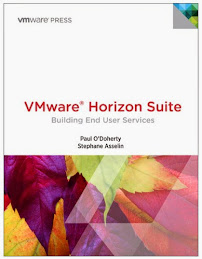




No comments:
Post a Comment