Typically providing desktops in the Cloud is not the first focus for Cloud Service Providers, it is generally server side applications. Before looking at Cloud based desktops, there are a few questions that you need to ask yourself?
1) Do you want to offer applications or full desktops?
When providing a full desktop be aware that consumer expectations change as well as the operational overhead. You need to consider storage of user data as well as operational patching for example.
2) What is the demarcation point between what is managed and provided?
What sort of services will you build around the desktop, what applications will you provide, what are the rules that govern the use of the desktop?
Some of the technical challenges with View are its dependancy on vCenter as it does not understand VMware's Cloud Orchestration layer. As VMware recommends vCloud Director (vCD) for multi-tenancy the interaction between the View layer and vCloud Director needs to be considered. Both View and vCD wants to "Own" resources. In integrating View with vCD you have three approaches:
Deploying View outside the vCD infrastructure. This approach allows you to build a shared service however it creates difficulties in supporting true multi-tenancy.
The other option is to deploy a View vApp per Organization. While this respects the multi-tenancy of vCD it requires much more View infrastructure. In addition any changes made to resourcing at the vCD level will not be transparent to view.
You can use the View Direct connect plugin to deploy View Desktops from a catalog from within vCD. However, this removes allot of the benefit that the View Connection broker provides to a virtual desktop environment.
Desktop licensing needs careful consideration as there is no Microsoft Service Provider Licensing Agreement (SPLA) for Desktop OSes. You can implement Bring Your Own License (BYOL) but you need to watch Microsoft compliance issues around what hardware the desktops can be deployed to. Another option is to use Windows Server OSes as desktops which gets you around the compliance issues but may add additional considerations.
Unlike View, Desktone is vCloud Director aware so it does not depend on vCenter. Desktone built the platform to use APIs so it was easy to support vCenter as well as vCD natively. With Desktone you can deliver applications or full desktops using which is referred to multi-mode and leverages Windows Remote Desktop Services (RDS). A combination of Desktone and View is recommended by VMware for service providers getting into the Desktop as a Service (DaaS) market.
Desktone allows you to create a Service Center which has multi-tenant visibility. View complements Desktone by providing windows knowledge of the desktops allowing you to manage profiles, apply sysprep, introduce persona management for example. Desktone provides Cloud layer, multi-mode and multi-datacenter functionality to enable a service provider to deliver a full service offering.
- Posted using BlogPress from my iPad
Subscribe to:
Post Comments (Atom)
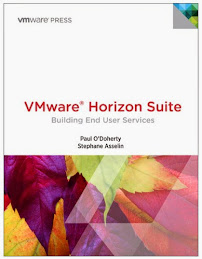




No comments:
Post a Comment